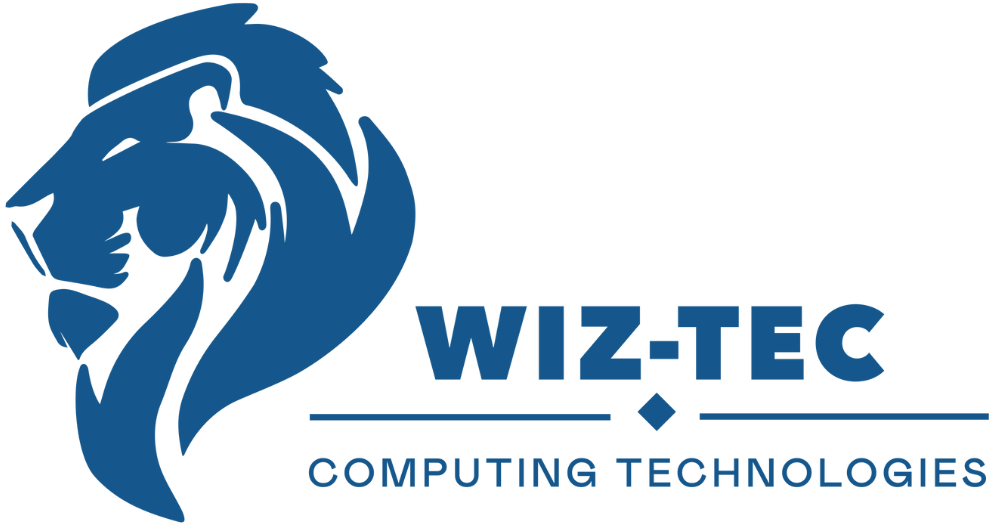Properly and regularly performing maintenance and device care on computer hardware is essential to its longevity. Though most computer systems have a life span of about five to seven years, it is important to stay on top of updates and regular cleaning to keep your system running smoothly. This article will outline the most basic tips for keeping your computer and POS running for the longest time possible.
Update your software regularly or as needed
Though updating software seems annoying and time-consuming, it is essential to keeping your system running for the longest time possible. If you sign up with your POS provider’s service program, they will do the updates for you. However, if you’ve chosen to opt out, they’re on you to do. Keeping your system up to date is the best way to make it work as efficiently as it’s meant to. Choosing not to upgrade software can lead to a lack of security, slow processing, and unexpected crashes or system failures. Though it’s tempting to ignore the notification asking to restart your computer for an upgrade, it’s best to do so as soon as possible.
Don’t install unnecessary programs or applications
Installing programs, software, or applications that aren’t necessary to your store’s day-to-day will always result in a slower system. When your computer has multiple programs installed and running together, the processing power of your device will significantly slow down. This is the opposite of what you want out of your POS since the system is meant to help you speed up your transaction times and customer serving experience. Keep your system free of any software not provided by your POS provider for the quickest operating experience.
Keep your hardware dust and crumb-free
Avoid drinking and eating over a computer at all costs. Liquids or crumbs on a keyboard or in a tower can destroy the internal components of your device. This will leave you with no alternative but to purchase a new system. Though crumbs and dust may seem inconsequential in keeping your computer running smoothly and taking care of your hardware, they really do make a difference. These can clog up your computer and prevent it from circulating air to keep the system cool and efficient.
Frequent cleaning of your computer’s vents, keyboard, mouse, and touchscreen will ensure that the system operates at its best all the time. The best way to clean these components is with some compressed air and a clean cloth as needed. When cleaning the screen, carefully wipe it down with an appropriate cleaner. Remember: do not spray the cleaner directly on the screen but rather onto the cloth.
Don’t use pens or hard objects on the touchscreen
This is an incredibly important habit to break in your staff. Do not overlook it. Touchscreens are delicate and respond well to soft inputs but quickly degrade when not used properly. Using a pen or any other hard object on your point of sale will hurt the input receptors in the touchscreen. It can even make your screen stop responding to touch inputs like it’s meant to. Though replacing a screen seems like an easy fix, it’s an expense that doesn’t need to happen. Prevention id the best way to take care of your hardware components.
Restart your computer occasionally
Did you try turning it off and then on again? Though restarting your computer is often reserved for updates and upgrades, it is actually good practice to restart your system without being prompted by an update. Restarting your computer occasionally can fix a lot of the slowness issues you may experience. While keeping your computer running all the time seems like it’s more convenient and makes it more easily accessible, leaving it in this state can cause temporary files and programs to bog down your computer’s speed and make it slower as the weeks progress. If you notice your system is slower than usual, try performing a restart. If it doesn’t, then it’s time to take a closer look and troubleshoot some more.
Ask your POS provider for tips upon purchase
When you purchase your POS, make sure to ask the provider how to take care of it properly. Your provider will let you know the best practices for keeping your system running smoothly through its lifespan. They will also usually be able to answer any of your maintenance questions. Purchasing a service package from your point of sale provider is also a great way to ensure that your system is upgraded and maintained regularly by professionals. Most of the time, the provider will run updates for your system during off hours so your business can keep running.
A point of sale system is a large and important investment for any retailer or service provider so it’s necessary to take care of it as such. Take care of your POS hardware, and update and clean it regularly to ensure it provides you with the experience and features you need.